Website design for e-commerce is an essential part of customer acquisition and should not be neglected. Design refers not only to its appearance but also to the experience it provides. According to research, 88% of Internet users said they most likely will not return to a website that provides a bad user experience. As a result, you must constantly review your store’s overall look and update it whenever possible. However, what if, at the moment, there is no opportunity and financial resources to overhaul the website design?
There is a way out of the situation, namely themes. At their core, these are ready-made templates that can transform the look and feel of your website and give it a fresh look, giving time to think about a complete redesign. Magento is a highly customizable platform, and themes are one such module. In this article, we will tell you what the benefits of using it are and how to install a new theme in Magento.
Table of Contents
Why Use Ready-Made Themes Instead of Magento Theme Development?
Themes would hardly have existed and had such a huge variety if they did not bring significant benefits for online businesses. E-commerce platforms like Shopify, Magento, Bigcommerce, and others provide users with access to various themes, and thousands of stores have already experienced their benefits. Therefore, it is worth talking about them in a little more detail so that you have a complete picture.
Benefit #1. Responsive Themes Are Flexible
This way of enhancing and upgrading your online store design is a great way to provide a good user experience regardless of the device on which your store is displayed. Responsive themes are aimed at compliance with all modern standards and flexibly adjust to screen sizes and scale each element of the website to fit the current device screen. And this is extremely important, as analysts say that 57% of Internet users will not recommend an online store that looks bad on mobile screens.
Benefit #2. Great Customization Opportunities
Even though usually most users simply install themes and use them as a temporary solution, no one forbids, if you have the technical knowledge or a team of specialists, customize the theme to the specific needs of your business. You can modify the visual elements, color palettes, backgrounds or add completely new features not previously provided by the original creators. You get complete freedom so you can create a custom Magento theme for your store.
Benefit #3. Out-Of-The-Box Security Functions
It is worth noting here that this benefit is inherent only in official Magento themes that can be downloaded from the official marketplace of the platform. They are certified and verified by the platform developers themselves. In addition, they developed by the official partners of Magento will also represent secure solutions to transform your online store.
However, it is worth keeping in mind that no one can guarantee that a theme downloaded from a third party will be free from backdoors and will not be affected by various security breaches.
Benefit #4. Great Performance That Boosts SEO
When choosing a responsive visual theme, you will be surprised by how fast and smooth they work on any device. This helps to not only improve the speed of opening pages but also provide a better experience for users. It should also be borne in mind that Google loves fast websites that are adapted for mobile devices. And the faster your online store, the easier it is to get to the first pages of the search engine. So if you don’t have the resources to globally redesign your website to improve performance, themes can temporarily help.
Benefit #5. Ease of Installation
If you are not tech-savvy enough, themes are a real lifesaver. Unlike custom design changes or even customs, ready-made solutions are extremely easy to install (as you will see later in this article). You don’t need any technical knowledge, programming experience, or other skills. Everything is done in a few simple steps, and your updated design is ready to go live. This option saves your energy and time, which is extremely valuable in business. In addition, you get time to think over a global Magento theme development for which you will already need to contact the Magento store development company.
How to Choose Responsive Theme for Your Online Store
The variety of themes in the official store and third-party vendors is amazing, and in such a huge selection, you can easily get lost. An ideal option is to choose a responsive theme that will ensure the operability of the online store on all devices right out of the box, as well as provide a high-quality user experience. In order not to be mistaken with the choice, we have collected several criteria that you must take into account when searching for your perfect one before you start wondering how to apply the theme in Magento:
-
- Criteria #1. Responsive themes are always based on the most modern technologies. As a result, you should choose the one that supports technologies such as SASS, Bootstrap 3, HTML5, and CSS3.
- Criteria #2. Study it inside and out before you go live. Navigation should be intuitive, all necessary design elements and buttons should be present by default. Do some tests, and when you are sure everything is in order, launch your online store with an updated design.
- Criteria #3. The theme you choose should be consistent with your brand vision and the services provided. If it falls short of these metrics, it can create dissonance in the eyes of customers and scare off some as the website’s trust level will quickly drop.
- Criteria #4. The theme you choose for your online store should support all possible browsers to maximize your audience cover. To do this, it is worth testing your online store with an already installed theme on various browsers. The test should be deep and cover the main functionality and additional features. If you miss an element and it doesn’t work as intended in one of the browsers, it will immediately alienate potential buyers.
- Criteria #5. The last criterion to look at is the feature set. In addition to all the main ones, it would be nice if the theme provided some killer features that could bring users a new experience and simplify the shopping process. Do not forget about the general appearance and attractiveness. The colors in the palette should go well with each other, the design of the interface elements should not seem pretentious, and there should not be a feeling that certain elements seem off and out of place.
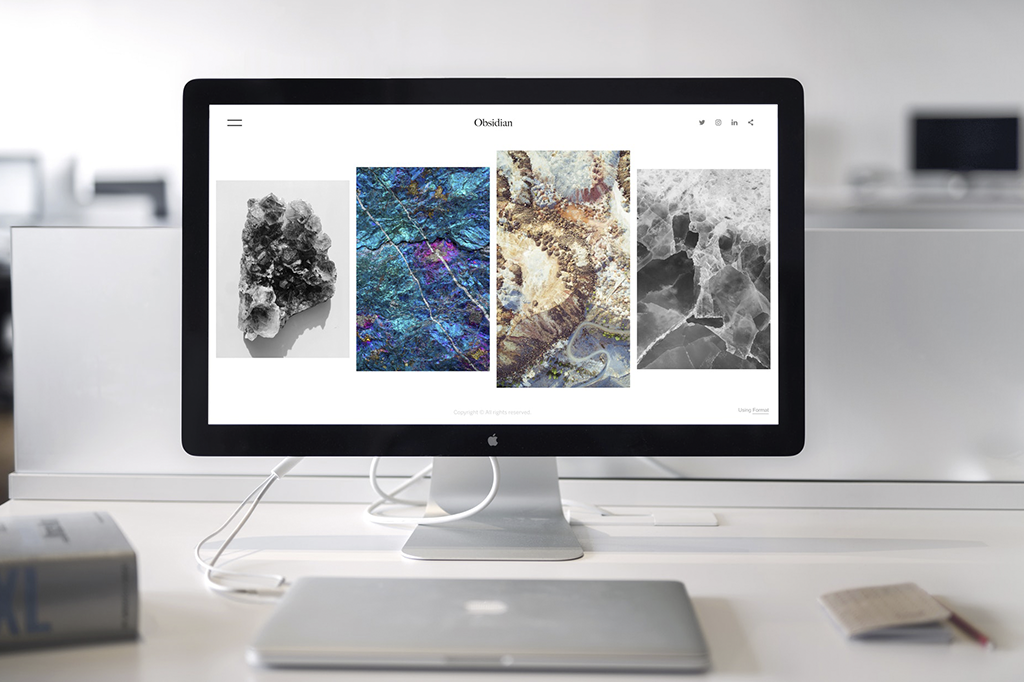
How to Install Magento Theme in Three Different Ways
If you want to create an e-commerce website using Magento, you should know which platform gives users a choice to install themes on their online stores. In addition, users can install several for different stores, which is useful for entrepreneurs with multiple online businesses.
Themes themselves are a collection of different files with images, fonts, CSS markup, as well as code for JavaScripts, PHP, and other programming languages. All these components are interconnected and work behind the scenes of the theme, thanks to which we can observe beautiful transitions, animations, and images where they are intended.
However, how do you install them on your online store? You have a choice between three methods of how to upload Magento theme:
- Integrate it via the built-in Composer with the Magento 2 platform.
- You can manually install it by unzipping the files and uploading them to the platform.
- Utilize Admin panel, namely the built-in Web Setup Wizard.
So let’s take a look at each method separately.
Method #1. Manual Installation
This method is the first one that comes to mind when you need to add a theme in Magento 2. Despite its name, it is quite simple. It is suitable in cases where the theme is supplied in a regular zip file, which contains all the necessary components for its work. So let’s get started.
- Stage #1. Unzip your file. Use any archiver to unpack the theme file. After that, you will see two folders named app and pub.
- Stage #2. Upload folders. Next, you must use a file manager to navigate to the root directory of your website on Magento 2. Then upload the folders from the unpacked archive to this root directory.
- Stage #3. Use command lines. Next, you should connect your online store via SSH, and after that, you must enter two commands in order to update the settings.
php bin/magento setup:upgrade;
php bin/magento setup:static-content:deploy
- Stage #4. Final touches. Go to the Administrator panel, and that is the Content section. After that, go to the Design block and click on Configuration. Find the Edit option in this section. Next, select a freshly installed theme and click Save Configuration in order for the platform to accept the settings.
Method #2. Composer-Based Installation
This Magento 2 theme integration method is only valid if the manufacturer supplied the theme as a composer package. If you have previously installed extensions via composer, then the installation process should not surprise you, as it is exactly the same. However, just in case, let’s go through the pipeline one more time.
- Stage #1. Acquire a theme. Buy the theme from the official Magento store or from a third-party provider.
- Stage #2. Naming. Achieve the Composer name for your theme.
- Stage #3. Use the command line. Go to the root directory and then enter this command:
composer require <vendor>/<name>:<version>;
- Stage #4. Wait for a little. After entering the command, the process of updating the dependencies starts, and it is worth waiting for the completion of this process a little.
- Stage #5. Final command lines. To complete the installation of the theme, enter the following command:
git add -A && git commit -m “Add theme” git push origin <branch name>
The final step is to check that the theme is installed correctly, registered, and will work as expected. You should go to the Admin panel, then click on Content, then go to the Design section and click on Themes. In this section, you should check that the recently installed theme is displayed in the right pane in the list of available themes.
Alternatively, you can simply reload any of the server pages after the theme installation process is complete.

Method #3. Web Setup Wizard Installation
It is not uncommon for themes to be supplied by manufacturers in the form of extensions. If you need to install such a theme, then the two previous Magento custom theme integration methods will not work for you, and the only way out is to install via the Web Setup Wizard.
First, before installing the theme, you should check that the extension suits you and the system meets its requirements. In addition, (optional, but recommended) make a backup copy to roll back to the previous version if something goes wrong during the installation or the theme does not work correctly after the process is set and done. Now let’s move on to the installation process itself.
- Stage #1. Go to the Admin panel. You must be logged into the Admin Panel and, at the same time, must have full administrator rights. The installation process is impossible without them.
- Stage #2. Go to the Web Setup Wizard. To do this, go to the System section, click on Tools and select Web Setup Wizard. Next, go to the Component Manager section and click on the Sign In button.
- Stage #3. Use the access key. You will see a Sign in window and you will need to enter your Public Access Key and Private Access Key from the Marketplace.
- Stage #4. Synchronize everything. Click on Sync in order to sync all items of your purchases since the last sync. This is necessary in order for the theme you purchased to appear in the list of completed purchases.
- Stage #5. Install the theme. Click Install to start installing all your purchases.
- Stage #6. Choose needed elements. If the theme you purchased is broken down into certain elements between which you can choose, you can check the needed elements you want to turn on.
Wrapping Up
As you can see, the installation process for themes is pretty simple, no matter which method you have to use. The whole installation takes a few simple steps that do not require technical knowledge, and even a beginner who has just started working with the Magento platform can handle it. At the same time, the benefits that come with ready-made themes are extremely significant and allow you to save time and money until you decide on a global redesign of your online store.
However, if you don’t know how to make a Magento theme, we have an answer for you – contact a professional Magento 2 theme development vendor.
Sam-Ecommerce is a high-tier team with many years of experience with the Magento platform and has helped hundreds of online businesses of various domains. We can build a Magento theme from scratch that will combine modern technologies, design trends, and your brand vision so that you get a unique design for your store. Just drop us a line, and our representatives will contact you to discuss your project and come up with a perfect solution to create a new theme in Magento 2 for your business.

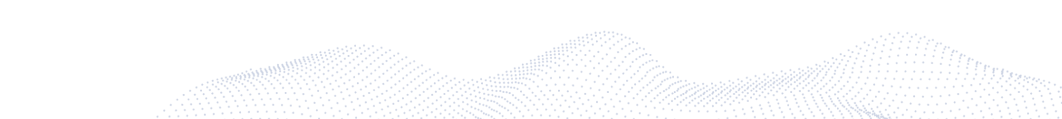










Published in: