Magento e-commerce is on the rise, and more than 85 thousand e-commerce websites use Magento as the main platform. What’s more impressive is that this number is growing steadily every year. When looking at these numbers, many entrepreneurs think about how to build an e-commerce website using the Magento platform. If you’re reading these lines, then most likely, you are also asking this question. It’s your lucky day because in this article we’ll tell you step-by-step how to create an e-commerce website using Magento. Without further ado, let’s get started. After reading this article you will know how to develop e-commerce website in Magento.
Table of Contents
Why Magento Is the Best Choice for Your Online Store?
First of all, before we tell you how to build a Magento website, it’s worth explaining why Magento gains such huge popularity. We’ll highlight five reasons why Magento is a superior choice for your e-commerce business.
Reason #1. Powerful Content Management System
Magento has a very flexible CMS system which is a great tool for any e-commerce entrepreneur. The wide adaptability of the content management system allows you to customize the content on the page for any store, from small shops with hundreds of products to giants of sales with thousands of products.
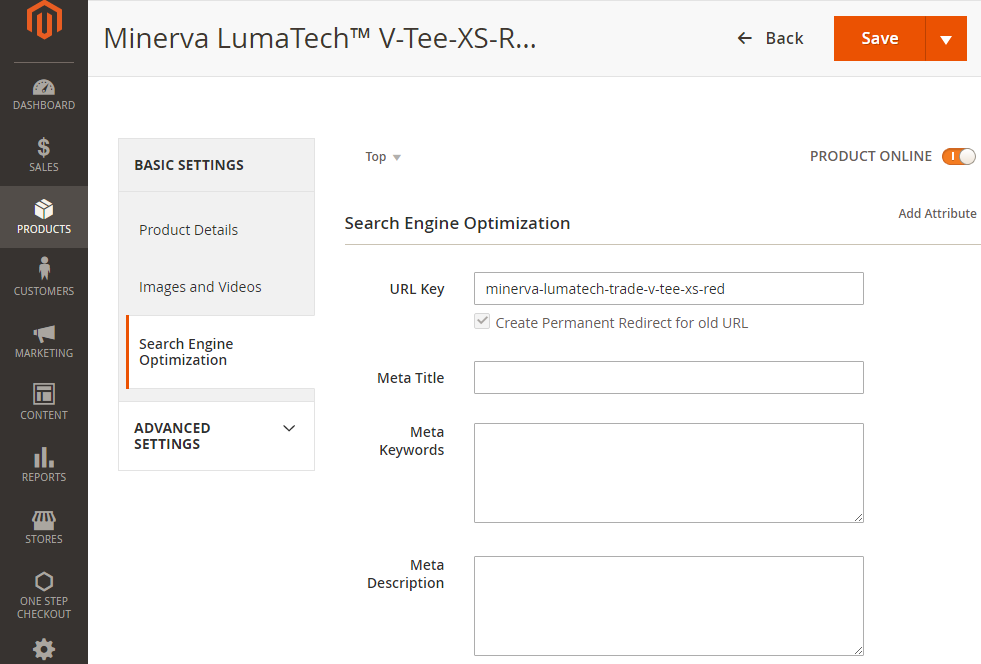
Reason #2. Convenient SEO Options
SEO is the backbone of any website’s success, and e-commerce stores are no exception. Even if you have the best deals and the highest quality products, it can all get lost among other websites if you don’t do SEO. You can work in Magento with SEO right out of the box. Optimize URLs, work with tags and keywords, customize your sitemap, and more with Magento.
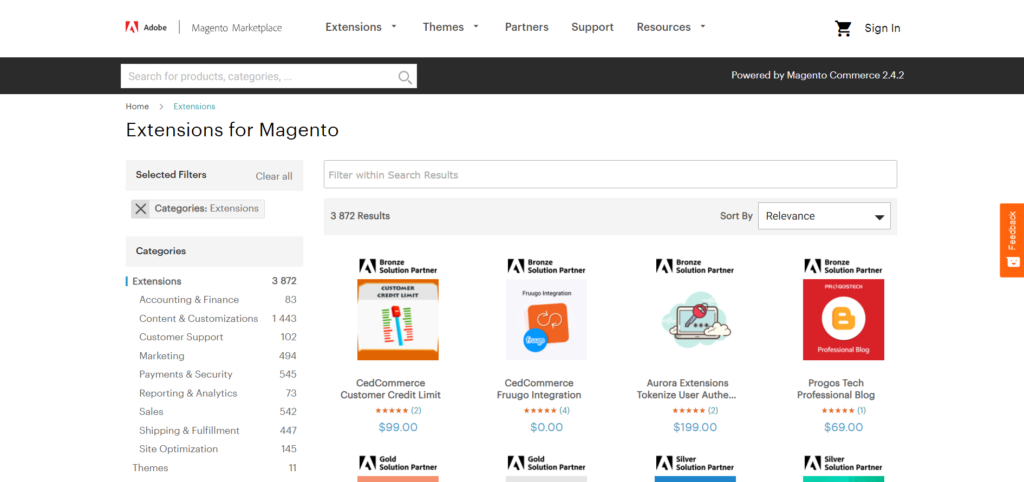
Reason #3. Limitless Variety of Extensions
Extensions are an easy and quick way to add new features to your website and update existing ones. The number of extensions available in the official Magento store will surprise you. You always have a choice between the official extensions from Magento, the developments of third-party companies, and the creations of the Magento community. You can easily find what your store is missing: chats, dashboards, surcharges, and delivery methods. All this is available with one click of the mouse.
Reason #4. Mobile-Friendly Platform
Recent analyst researches suggest that by 2021, more than 72% of purchases will be made using mobile devices alone. Magento is always at the forefront of trends and provides ample opportunities for creating responsive designs for e-commerce stores.
As a result, when you create a new website in Magento, you can be sure that your store will look great on the screens of any device and any size. Such opportunities make it easy to expand your business towards mobile devices.
Reason #5. Over-The-Top Performance
This benefit has a positive effect on both the ranking of your store in search engines and the user experience. After all, it’s no secret to anyone that the faster your website loads, the more Google loves you, and the fewer chances you have of getting a coin in the bounce rate box.
In addition to its high loading speed, Magento has excellent stability, making this platform an ideal solution for large stores. Even under the highest loads, your customers won’t notice any problems with your website.
8 Steps to Build E-Commerce Website in Magento
Building an e-commerce website with Magento is a tricky multistep process. We will guide you through all vital steps, so you’ll not be lost and build a Magento e-commerce website for your business with ease.
Step #1. Pick A Hosting Provider
Before you create your e-commerce website with Magento, you need to choose a hosting provider. This step is essential since many nuances, and the next steps of this guide depend on the choice of the hosting provider. Besides, Magento is a rather demanding platform that sets specific requirements for hosting. Too condescending attitude towards the choice of hosting can lead to many problems in the future.
We can name seven of the best hosts that support the Magento platform:
- HostGator. Great platform for Magento in all respects.
- InMotion. This platform is great for future scaling.
- A2 Hosting. Mainly tailored for various security features.
- SiteGround. This provider offers affordable hosting plans.
- GoDaddy. This platform is renowned for its flexibility.
- Hostinger. Suitable for cloud hosting.
- HostPapa. An excellent choice for self-sufficient.
Step #2. Do the Latest Magento Version
The next step you need to take to develop an e-commerce website in Magento is installing the latest Magento version. To do this, you need to register on the Magento website and decide how you want to install the latest Magento version. You can choose between three ways:
- Composer
- Git
- Download zip or tar archive.
Each method has its pros and cons, and you can see their list on the download page. You just have to choose the one that best suits your requirements.
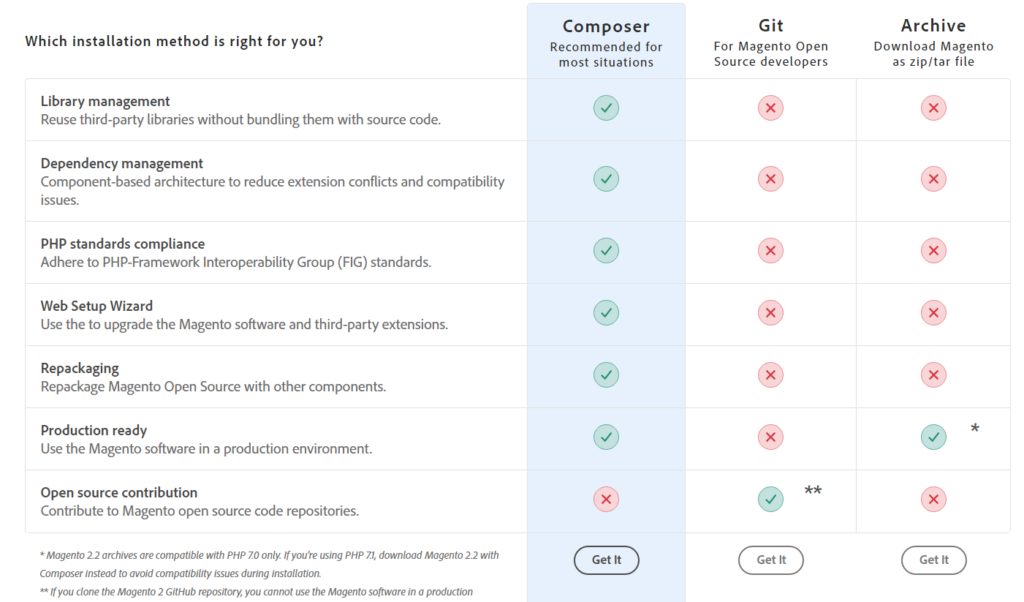
Step #3. Choose Theme
The look and feel of the store is one of the defining factors of its success, and Magento allows you to create a unique look for your store using themes. Besides, no one restricts you in how your store will look, since you can go one of three ways:
Use a standard theme. Nobody forbids you to use the pre-installed LUMA theme, as it has everything you need out of the box to get your store up and running. Also, it can be slightly customized, but if you want to stand out from the crowd, you need something more flexible and unusual.
Download a theme from the store. Hundreds of themes are available on the official Magento store, and you can choose something for yourself. Pick between official and third-party themes and choose a theme based on your financial capabilities.
Create your custom theme. This option is one of the most difficult, but at the same time, it allows you to create a unique theme exclusively for your store. To quickly create your theme, we advise you to contact the Magento e-commerce development company for help since they have all the necessary resources and specialists to develop a custom theme.
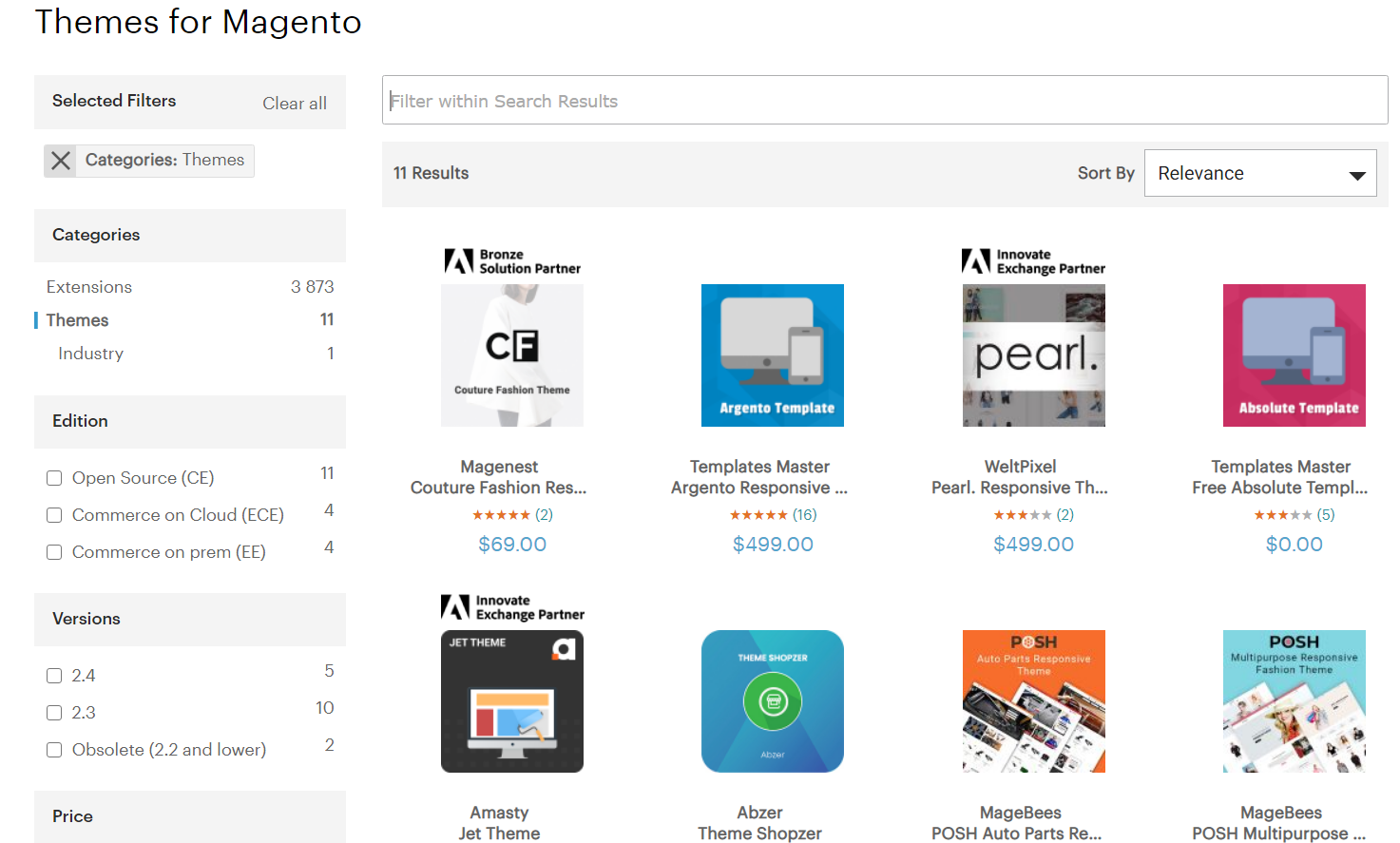
Step #4. Tweak Your Catalog
Even though this step is quite simple, thanks to the built-in functionality of Magento, it will take you a fair amount of time. The more products you have, the longer it will take you to customize product categories, their subcategories, product page content, and the overall structure of user navigation around your website.
It’s also worth noting that you are not limited in the number of products in the catalog, so you can’t be afraid that some products will not be included in your assortment.
Step #5. Add More Features With Extensions
When you develop an e-commerce website in Magento, this step can be optional since you can be content with built-in functionality. Still, practice shows that entrepreneurs often want to add additional features to their stores to make their business even more efficient. Magento extensions come to the rescue in such situations.
Write a list of what you would like to add to your store. Divide the features into major and minor. After the list is ready, you can go to the official Magento store to find the necessary extensions using a pre-compiled list of features.
Step #6. Think Through Shipping and Payment Methods
The Magento platform took care of a simple choice of the method of delivering goods directly through the internal functionality of the platform. Easily choose between simple and multiple shipping options, set different free shipping terms, and more.
Besides, you can manage payment gateways right out of the box and choose the ones that best suit your requirements. Using the standard Magento configuration, you can pick from PayPal, Braintree, Klarna, and Amazon Pay.
Step #7. Pre-Launch Preparations
Once store customization is completed, it’s worth checking all the functionality for correct operation. This is a vital stage since it’s unacceptable for users to encounter unpleasant bugs and malfunctions after the release. This stage usually includes the following actions:
- Checking for conflicting extensions
- Internal optimization
- Performance check
- Find bugs
- Theme responsiveness test
- Measurement of store loading speed
Step #8. Magento Store Launch
All preparations are set and done, so it’s time to launch your store. This stage can take several days and can require some tweaks on the server-side. We advise you to hand over this task to specialists to save your time and avoid various mistakes.
And every online shop needs a payment method. So you can find information how to create online payment method using Magento 2 in our recent article.
Final Thoughts About Developing E-commerce Website in Magento
This was our guide on how to make a Magento website. As we said before, this process can be complicated, and it’s almost impossible to make it on your own without preparation and overall knowledge about the process. But now you know how to create an e-commerce website in Magento and ready to enter the e-commerce industry with your own business. Still, if you need help in creating a Magento store, drop us a line, and our representative will contact you to schedule a meeting and answer all your questions.

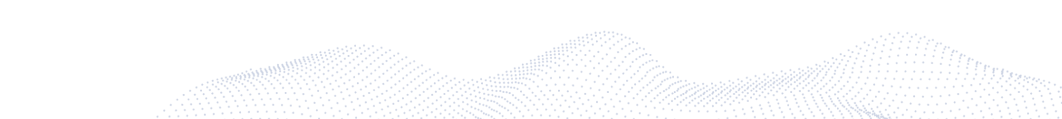










Published in: