The development of an e-commerce business is a complex and long process in which you need to use all the available and necessary advantages in order to stay afloat and stay ahead of your competitors. And you definitely don’t want to miss out on useful tools that can not only make your job easier but also provide new opportunities for promoting and attracting customers. It is about such a tool that we will talk about today, and its name is MailChimp. We will tell you what it is and how to attach it to your Magento store. So, without further ado, let’s get started.
Table of Contents
What MailChimp Actually Is and Why You Should Use it?
MailChimp is a complete email marketing platform for any business. At its core, this is a web application that is available on any platform, which greatly increases the accessibility and control over your marketing strategies. It has many basic and advanced features, such as mailing list management, templating, segmentation, automation, and more. It is also worth noting that this platform has very flexible analytical features that allow users to follow each stage of the email campaign and analyze its success.
By using MailChimp, you will get the following benefits:
- New opportunities to provide customers with value. You have a limitless field of options for how you can attract customers and provide them with value. Discount coupons, promotional offers, small gifts, loyalty programs, and referral discounts – and this is just the tip of the iceberg.
- Saving money. Many email marketing tools can come with a hefty price tag, which is not always the case for some businesses. MailChimp is perfect for businesses that have less than 2,000 subscribers and send less than 12,000 emails per month. For this, only the free version is enough, and you can already start working towards email marketing.
- Expand email list. Expanding your audience is critical to growing your business, and it has all the tools you need to enable you to implement custom signup forms and more.
- Track the success of email campaigns. It is difficult to understand the next steps of development if you do not know the result of the business decisions made earlier. MailChimp offers insights into how your campaigns are performing, how many people choose or subscribe, how many open your emails, how many unsubscribe, and more. You will always be aware of how your email campaign is performing.

How to Install MailChimp to Your Magento Store
So, it’s time to break down the process of installing MailChimp in your Magento 2 store. In fact, the process is extremely simple, and you just need to follow this algorithm, and you will not need any technical knowledge.
Step #1. Download
To get started, you must download MailChimp, namely the official extension from Magento’s Marketplace. The program comes in the form of a free ZIP file, and in order to download it, follow these steps:
- Visit the official MailChimp page for Magento.
- Then, select the required version of MailChimp and the version of your Magento platform.
- Add the extension to your shopping cart and proceed to the checkout process. Next, enter your Magento 2 account details and log in.
- Click on the Place Order button (it’s completely free) and then on the Download button.
- Next, go to the My Downloads and Extensions page and click the Download button.
Step #2. Install
Next, you need to install the extension, and you should use the Component Manager. Just follow these steps to install:
- Go to the admin panel of your Magento store.
- Next, you need to launch the Component Manager and click on the Synchronize button. After that, the Magento platform will do everything for you.
Step #3. Configuration
So, half of the process is already over. Now you need to attach the MailChimp functionality to your Magento store. Next, you need to set up the app itself and decide on the exchange of information between the app and the store.
- Go to the Admin panel and select MailChimp and click the Configuration button.
- Next, in the MailChimp General Configuration, enter your MailChimp API and click on the Save Config button.
- Next, return to the Admin panel again, select MailChimp Stores and click Create New MailChimp Store.
- From the Default Config drop-down list, select the store you want to attach to MailChimp.
- Click on the API Key and select the API that you added to the MailChimp store. After that, save all changes using the Save Config button.
And that’s pretty much it. This completes the installation and configuration of MailChimp for your Magento store.
Wrapping Things Up
As you can see, MailChimp is a great email promotion tool that is extremely easy to install in your Magento store. Together with it, you get huge opportunities to develop and expand your audience of customers, to whom you can provide a new level of your services. And the best thing is that you can get started right now since MailChimp is completely free. If you have additional questions, you can contact SaM eCommerce team of Magento developers.

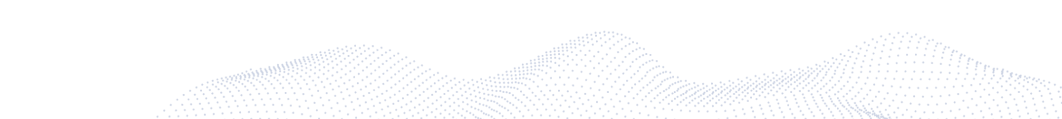










Published in: