Today Magento is one of the most popular eСommerce platforms for creating online shops of varying complexity. A wide range of functionality and unsurpassed flexibility allows you to implement any user idea and the creation of multi-stores is no exception. In this article, we will analyze its main advantages, compare them with multi-websites, and also show you how to create a multi-store in Magento 2 step by step. So, without further ado, let’s get started.
Table of Contents
Magento Multi-Store Advantages
The main goal of the multi-stores feature is to make the Magento shop management simpler and more convenient. But besides that, they have a wide range of other benefits that work for all members of eCommerce. You and your customers will immediately notice how your eCommerce experience will be transformed once you create a multi-store Magento 2. Now, let’s take a closer look at the main benefits of this feature.
- One admin panel to manage all. One of the biggest advantages of this feature is that you have one admin panel at your disposal to manage all your stores. Meanwhile, if you set up a website, you have one admin panel to manage only one website.
- Ease of localization. When having multi-stores, it is many times easier to provide services to other countries. You just need to create a different version localized for a different country. You can create a multi-language store in Magento 2, at any time and make them as much as you need, depending on your plans to enter foreign-language markets.
- More convenient and effective targeting. The more stores you have, the easier and more effective it is to target different audiences. For example, you own an online shop selling clothes for men, women, and children. You can split these categories into three separate stores and target each category separately. This approach is not possible if you only have one shop with all categories. With this approach, any category will sag in terms of traffic, and it will be much more difficult to generate large total traffic.
- Better shipping and order management. If you have a multi-store setup, order management will be carried out by each vendor, not by the website owner. This is much more convenient than a single shop, where the website owner is responsible for all customer orders. In addition, you can easily set different shipping plans for different regions, which is more difficult to do in a single shop.
- Backend control. If your business is built on a multi-store basis, you do not need to control the entire backend of each of it alone. Instead, each seller of an individual shop has access to the server-side of their section for the necessary management and control.
What Is the Difference Between a Multi-Store and Multi Website in Magento
Now is the time to compare two different ways of doing business using the Magento platform. For you to have a complete picture, we will compare in detail Magento multi-stores and Magento multiple websites.
| Feature | Magento Multi Website | Magento Multi-Store |
| Admin panel | Several panels to control several websites | One panel to control several stores |
| IP, domains | Same or different | Can be the same or different, depending on the store belongings |
| Settings | Separate | If two stores belong to the same website, they share the same settings; If two stores don’t belong to the same website, the settings are all different |
| Stores, views | Can have multiple stores, at least one | Can have multiple store views, at least one |
5 Steps to Create Multi Store in Magento
It’s time to move on to the central part of our article, namely reviewing how to create multi-store in Magento. Despite the fact that from the outside this process may seem quite complicated, in fact, it will not take much of your time. It is enough to follow our step-by-step instructions and you will succeed. But first things first, you need to understand the correct hierarchy of your future multi-store.
- Website. This is the highest point of the hierarchy and contains all the storefronts, shipping methods, payment methods, and much more. All shops created on the same Magento website will have common shipping methods, payment methods, prices. If you want to have different settings for each, you will need to create different websites.
- Stores. They are the second level of the hierarchy and each has at least one store view. If it has several store views, then this means the use of different design layouts, color palettes, fonts, languages, and much more. Different views can be used to customize the display of different currencies and much more.
- Store views. The lowest form of hierarchy responsible for the look and feel of your shops. Store views can help you create a multi-language store in Magento 2 or shop with different design choices.

Now, let’s start reviewing all the main steps to create multi-store in Magento.
Step #1. Create a Website
Before you create multi-language store Magento, you need to set up a new website on which all of them will be based.
- Enter the admin panel and click on Stores, then Settings and All stores.
- On this page click on the Create website button.
- Now it’s time to enter specific info for your website. Enter the name of your new website, code (for example it can be cosmetics or hardware, depending on website theme), and the numerical Sort order (this number sets the priority of your future shop).
- After that, click on the Save website.
- You can repeat this sequence if you want to create multiple websites.
Step #2. Create Stores
Now, let’s see how to create multi-store in Magento.
- Enter the admin panel and click on Stores, then Settings and All stores.
- Click on the Create store button.
- After that, you need to add information. This includes the name, unique code, and the name of the root directory.
- After that, click on the Save store button.
- Repeat this sequence as many times as the number of shops you want.
Step #3. Create Store Views
Once stores are created, you need to set up store views for them.
- Enter the admin panel and click on Stores, then Settings and All stores.
- Click on the Create store view button.
- The next step is entering information for your new store view. Add the name of the sore view, its unique code, and click on the Status button to make it Enabled.
- Once completed, click on the Save store view button.
- Repeat this sequence as many times as the number of store views you want.

Step #4. Changing the Website Base URL
The next stage you need to take is to create a separate URL for your new website.
- Go to the admin panel and then click on the Stores, then Settings, then Configuration, then General, and after that click on Web to enter the Web configuration window.
- From the Store View panel which is on the top of the window, click on the Default config. You will see the drop-down menu. Pick the name of your website from it.
- On the right side of the website search for the Base URLs section. Once you find it, clear Use system value.
- Now it’s time to enter the needed URL. Come up with the right URL address and enter it Base URL and Base Link URL fields.
- The final step, make the same manipulations from step four in the Base URLs (Secure) section.
- Once completed, click on the Save config button.
Step #5. Changing the Base Store Views URLs
It’s the final step of the Magento multi-store setup. Still, it’s pretty much the same as the previous stage.
- Go to the admin panel and then click on the Stores, then Settings, then Configuration, then General, and after that click on Web to enter the Web configuration window.
- In the Store view panel click on the Default config.
- Go to the right side of the panel and after that expand base URLs. After that clear Use system value.
- Once completed, make the same manipulations from step four in the Base URLs (Secure) section.
Create Multi Store in Magento 2 With Sam eCommerce
We have discussed the most important stages of the Magento multi-store setup that you need to do. With these steps, you can quickly launch as many shops as your business requires. However, if you need a more global approach to launch and you want to make certain changes to your shop, we provide a Magento website development service. Thanks to this service, you will create a multi-store in Magento 2 just the way you want it. Our service consists of the following steps:
- Discovery phase. In this initial phase, we conduct information-gathering meetings in order to find out your requirements and goals for creating a multi store.
- Project estimate. After all the information about your project is collected, our managers pack it into the documentation, and based on it you’ll get an estimate of the development time and price.
- Design development. If your multi store needs a redesign, our designers will create a unique look based on your requirements and the most modern UI/UX methodologies.
- Development stage. The development phase is one of the most important, as during it your ideas turn into lines of code that will form the basis of your multi store.
- Release. After the development is complete, our team adds the finishing touches and tests the functionality. Once polishing is done, we are ready to “give you the keys” to your brand new multi store.
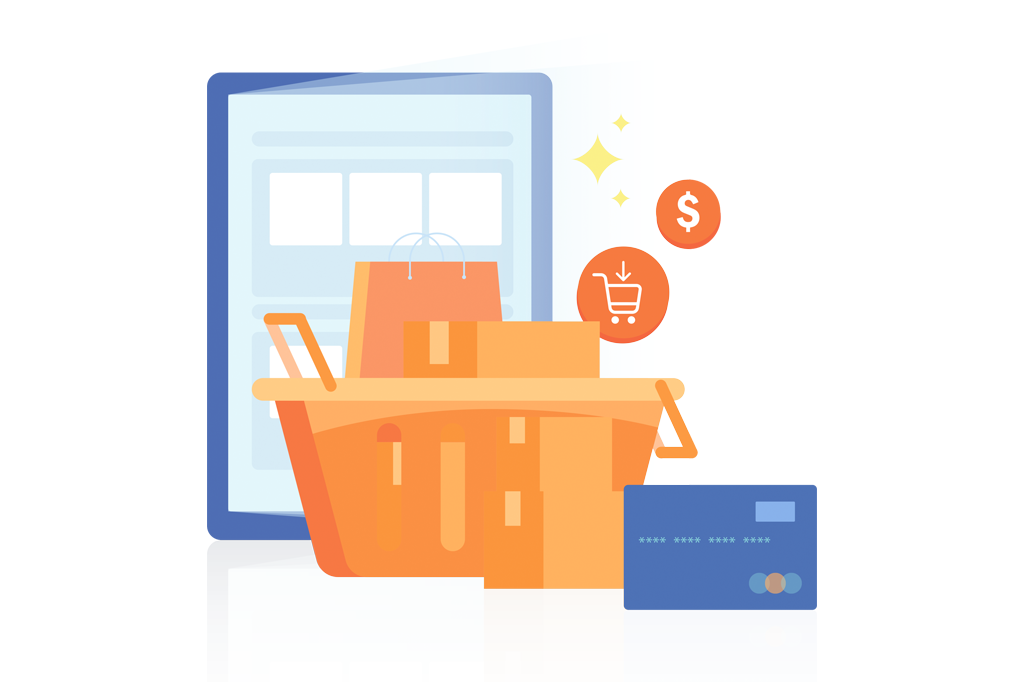
If you choose Sam eCommerce services, you will receive:
- Professional team. For our many years of experience, we’ve assembled a team that knows Magento like the back of their hand. We know exactly how to implement any of your ideas with the help of Magento.
- Individual approach. Our main task is to find a unique approach to solving our clients’ business problems because every business is unique, and a one-fits-all approach does not suit them.
- Over-the-top quality. We guarantee that you will receive the highest quality product on the market. Your shop will be bug-free and run like clockwork.
Final Thoughts
As you can see, Magento multi store setup is not a complicated operation and should not take a lot of your time. And yet the benefits of doing this multi-store business are truly impressive. However, if you need specialist help to create multi store in Magento 2 or other Magento-related assists, drop us a line and our managers will contact you as soon as possible to talk about your project.

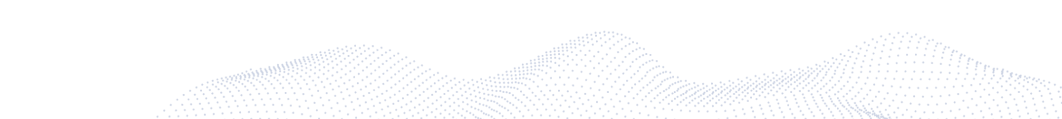










Published in: