E-commerce is all about quality and speed of service. If you want your customers to be satisfied and return to you for shopping, your website should work perfectly because even one extra second of loading the site increases customer satisfaction by 16% and reduces conversion by 7%.
Such losses are simply unacceptable if you want your business to break its own sales records. This is why you should always keep an eye on the speed of your Magento website. And if you notice that your website has started to slow down, it’s time to apply our helpful tips for Magento 2 speed optimization. In this article, we will cover in detail all ways to speed up your Magento website. So, without further ado, let’s get started.
Table of Contents
7 Vital Tips to Increase Magento Website Speed
As sad as it may be to tell you, Magento is not slow by default. This platform is tailored for fast work right out of the box. However, the slowdown in work speed is mainly due to the lack of knowledge in optimizing your store. And if you leave this problem to chance, you risk exacerbating it even more and scaring away many potential customers. That is why we have compiled a list of seven tips that will tell you how to increase Magento website speed.
Tip #1. Update to The Latest Magento Version
The first way how to make Magento website faster is to make an update. Sometimes it happens, the high season of sales, many tasks need to be solved, and it is very easy to lose sight of the new updates that Magento releases. However, the freshness of your version of Magento directly affects the performance of your store. Each Magento update brings new ways to optimize and speed up stores. That is why you should choose a separate day and time to update your store to the new version. You need to follow these steps:
- Install a fresh version of the Magento file tree.
- Update the database by running the file tree installer on top of the legacy database
- Transfer all themes to the new version of Magento
If you have difficulties with the update, Magento has created a detailed guide for updating the platform version.
Tip #2. Use Caching
Caching allows you to achieve a noticeable increase in-store performance and should never be neglected. Magento has its advanced caching module that allows you to customize caching options for different parts of your store. To do this, go to the “System” menu and click on “Manage cache.” Next, you can mark which types of cache you need to activate.
Besides that, there’s another way how to improve Magento site speed using caching. You can implement additional caching methods through the built-in .htaccess.sample file in Magento:
Gzip compression
This type of compression helps speed up page loading by compressing web pages and server-level style sheets before sending them to the browser. To implement it, you must add the following code to your .htaccess.sample file.
Expire headers
These headers help the browser understand whether to take a file from the server or take it from the browser cache. Add this code to your .htaccess.sample file to add this caching.
Tip #3. Use Flat Catalog
A flat catalog is another way how to speed up Magento 2. The flat catalog combines product categories and product data into one table, which greatly increases the speed of query processing. This optimization method is perfect for stores that have already exceeded 1000 products in the catalog. To implement a flat directory, you should perform the following manipulations:
- Step #1. Go to the “Stores” menu, then “Configuration” and then click on “Catalog.”
- Step #2. Go to the “Showcase” section, and you will see “Use flat catalog category” and “Use flat catalog product.” Switch these two items to “Yes.”
- Step #3. Save your changes by clicking on “Save Config.”
- Step #4. Clear the cache by going to the “System” section and clicking on “Manage cache.” There will be an option to “Clear cache storage.” Click on it, and this way, you will clear the cache.

Tip #4. Optimize Your Images
It’s no secret that product images are one of the key elements of any e-commerce website. And the more images on the website and the more detailed they are, the slower the page load. You should optimize the images to improve Magento site performance and the server on which the images are stored. You can use standard tools to work with images like Photoshop or implement various extensions that will automatically do this. The most popular solutions in this area are:
- Apptrian Image Optimizer
- JaJuMa WebP Optimized Images
- Mageplaza Image Optimizer
All these tools are available in the official Magento store, and you can install them in your store in just a couple of clicks.
Tip #5. Turn On Magento Compilation
Compiling is another great way to make Magento run faster. Without compilation, the Magento platform looks for files in a specific sequence every time you load a page. This causes the file system to constantly run through the entire system and read every file in it. Compilation allows you to move all files into one directory, which allows you to speed up reading and finding the files that the platform needs.
The compilation feature is very easy to turn on in just a couple of steps:
- Step #1. Go to the “System” menu, then go to “Tools,” and click on “Compilation.”
- Step #2. Click on the “Run Compilation Process” button, and the system will do everything by itself.
However, you should keep in mind that this feature is only available on Magento 2. In addition, this operation must be canceled every time you install a new extension or upgrade the Magento platform.
Tip #6. Cut Down the Number of Extensions and Modules
Extensions and their number are some of the main factors that negatively affect Magento’s performance. However, Magento is not the only such platform. Any e-commerce platform will start to slow down from a large number of extensions since with their installation, the number of requests that need to be processed increases dramatically, as well as additional CSS and JavaScript files that need to be loaded.
That is why we advise you to review all your installed extensions and disable those you are not currently using. To disable extensions and improve Magento site speed, follow these steps:
- Step #1. Go to the “Stores” section, then go to “Configuration” and click on “Advanced.”
- Step #2. Review the installed modules and extensions and for those, you want to remove, switch the state from “Enabled” to “Disabled.”
Tip #7. Change Your Hosting Provider
The final piece of advice on how to increase website speed in Magento will be to update your hosting provider since its capacities directly affect the page loading speed. You need a responsible approach and trusted hosting providers since if you turn to a little-known provider to save money, you risk further degrading your store’s performance. The most popular and trusted providers today are:
- Hostinger is appreciated by users for its low price and very high download speed.
- SiteGround is hailed for flawless user support and excellent uptime.
- A2 Hosting combines fast download speeds with unlimited bandwidth and storage.

Improve Magento Site Speed With Sam-Ecommerce
We’ve shown you seven main ways how to increase Magento 2 website speed. However, if you did not notice significant improvements after their application, then the problem of website performance is much deeper. In that case, the intervention of specialists working with Magento is required. Sam-Ecommerce provides professional Magento e-commerce development services to help identify issues and improve your store’s performance. Our development process consists of the following steps:
- Discovery phase. In this phase, we study in detail your Magento website, your business, and your requirements to understand further development progress.
- Project estimate phase. As soon as we perfectly understand your business, we set the development milestones and calculate the time and cost.
- Design development phase. Website design can directly affect the performance of your website. Our UI/UX specialists use the latest tools and design methodologies to achieve high performance and first-class design.
- Website development phase. At this stage, our technical specialists come into play who combine their experience, technology, and knowledge of the Magento platform to create a highly functional store. In addition, they separately work on Magento 2 performance optimization so that the store does not let you down at times of high load.
- Final touches and release. This stage is the finish line of development. Testers check the store for errors, and developers make the last edits. Finally, after all the polish, the website is ready for live launch.
When you turn to Sam-Ecommerce for help in improving the performance of your Magento store, you will receive:
- Team of professionals. Our team consists of high-class specialists, and each has more than 5+ years of experience with the Magento platform.
- Individual approach. Each business is unique, and we find an individual approach to provide one-of-a-kind solutions for each entrepreneur.
- Top-tier quality. We guarantee the flawless work of developing our custom products that are bug-free and will never let your business down.
Wrapping Up
High website performance is one of the pillars of the success of any e-commerce business. And unfortunately, the speed of the site tends to drop over time. To minimize such incidents, you must constantly monitor the store’s performance and carry out regular Magento performance optimization to ensure flawless operation. However, if you feel unable to solve a performance problem on your own, Sam-Ecommerce is happy to help you out. Contact us and tell us about your problem and we will come up with the perfect solution to your problem ASAP.

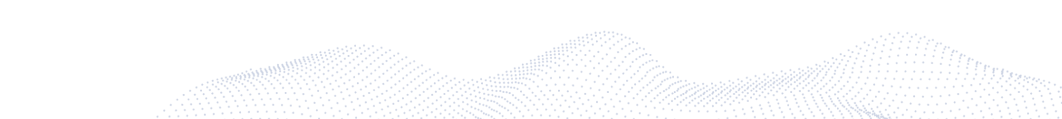










Published in: